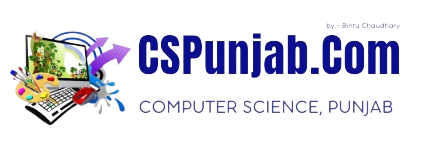ਫਾਈਲ ਅਪਲੋਡ ਕੰਟਰੋਲ (FILE UPLOAD CONTROL) :
ਜੇ ਅਸੀ ਕਿਸੇ ਯੂਜ਼ਰ ਨੂੰ ਉਸਦੇ ਕੰਪਿਊਟਰ ਤੋ ਸਾਡੀ ਵੈੱਬਸਾਈਟ ਤੇ ਇਕ File Upload ਕਰਨ ਦੀ ਆਗਿਆ ਦੇਣਾ ਚਾਹੁੰਦੇ ਹਾਂ ਤਾਂ ਸਾਨੂੰ ਫਾਈਲ ਅਪਲੋਡ ਕੰਟਰੋਲ ਦੀ ਵਰਤੋ ਕਰਨ ਦੀ ਜਰੂਰਤ ਪਵੇਗੀ। ਇਸ ਕੰਟਰੋਲ ਨੂੰ ਫਾਈਲ ਸਿਲੈਕਟ ਬਾਕਸ ਵੀ ਕਿਹਾ ਜਾਂਦਾ ਹੈ। ਇਸ ਕੰਟਰੋਲ ਨੂੰ ਬਣਾਉਣ ਲਈ ਅਸੀ type="file" ਐਟਰੀਬਿਊਟ ਦੇ ਨਾਲ <input> ਟੈਗ ਦੀ ਵਰਤੋ ਕਰਦੇ ਹਾਂ। ਫਾਈਲ ਅਪਲੋਡ ਕੰਟਰੋਲ ਦੀ ਬੁਨਿਆਦੀ ਉਦਾਹਰਣ ਇਸ ਪ੍ਰਕਾਰ ਹੈ:
< input type ="file" name="fileupload" accept="image/*">
ਸਰਵਰ ~ਸਾਈਡ ਸਕਿਰਪਟਿੰਗ ਭਾਸ਼ਾਵਾ ਜਿਵੇ ਕਿ JSP, ASP, PHP ਆਦਿ ਲਈ Name ਐਟਰੀਬਿਊਟ ਦੀ ਜਰੂਰਤ ਪੈਂਦੀ ਹੈ ਅਤੇ accept ਐਟਰੀਬਿਊਟ ਸਰਵਰ ਦੁਆਰਾ ਸਵੀਕਾਰ ਕੀਤੀਆ ਜਾਣ ਵਾਲੀਆ ਫਾਈਲਾ ਦੀਆ ਕਿਸਮਾਂ ਨੂੰ ਨਿਰਧਾਰਿਤ ਕਰਦਾ ਹੈ ਕਿ ਸਰਵਰ ਸਿਰਫ ਤਸਵੀਰ ਦੀ ਕਿਸਮ ਵਾਲੀਆ ਫਾਈਲਾ (Image type files) ਨੂੰ ਹੀ ਸਵੀਕਾਰ ਕਰੇਗਾ:
D./main/front.html
file upload example ______Browse.......
___ _____
choose to file upload
Data (d.) ^main^ ^
search main
organize• New folder
Document ^
Download
Music bookmarks
pictures
video computer
win 10(c)
data(d) ^ education
file name education^ ¤
Image file(avcr. avcr. avcr)^
open cancel
ਯੂਜ਼ਰ ਦੁਆਰਾ ਫਾਈਲ ਸਿਲੈਕਟ ਕੀਤੇ ਜਾਣ ਤੋ ਬਾਅਦ
D.main.form.html
file upload example
D:/main/education.jpg browse...........
ਫਾਈਲ ਅਪਲੋਡ ਕੰਟਰੋਲ ਦੀ ਉਦਾਹਰਣ
ਜਦੋ ਅਸੀ Browse.... ਬਟਨ ਤੇ ਕਲਿੱਕ ਕਰਦੇ ਹਾਂ ਤਾਂ ਫਾਈਲ ਅਪਲੋਡ ਕਰਨ ਲਈ ਇਕ ਡਾਇਲਾਗ ਬਾਕਸ choose file to upload open ਹੋਵੇਗਾ। ਫਾਈਲ ਸਿਲੈਕਟ ਕਰਨ ਤੋ ਬਾਅਦ ਇਸ ਡਾਇਲਾਗ ਬਾਕਸ (box) ਦੇ ਓਪਨ button ਤੇ ਕਲਿੱਕ ਕਰੋ। ਸਿਲੈਕਟ ਕੀਤੀ ਗਈ ਫਾਈਲ ਦਾ ਨਾਂ ਐਬਲੋਲਿਊਟ ਪਾਥ ਸਮੇਤ Browse... ਬਟਨ ਦੇ ਨਾਲ ਲੱਗਦੇ ਰੀਡ ਓਨਲੀ text box ਵਿਚ ਦਿਖਾਈ ਦੇਵੇਗਾ,
FILE UPLOAD CONTROL
The <input type="file"> defines a file-select field and a "Browse" button for file uploads.