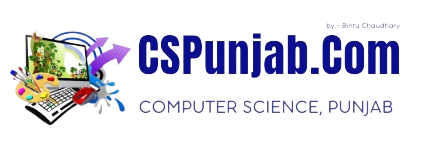Use the multiple attribute to allow the user to select more than one value:
| Live Demo & Try it yourself! | Read More » » |
| # | Content | Views |
| 1. | Tutorial Tags | 15,844 |
| 2. | Tutorial + Programming | 678,587 |
| 3. | Videos | 218,835 |
| 4. | Results (Annual + Re-appear)
|
12,703 |
| 5. | Quiz Chapters | 14,622 |
| 6. | Quiz Questions | 172,789 |
| 7. | Quiz Results | 18,822 |
| 8. | Testimonials | 3,462 |
| 9. | Projects | 28,286 |
| 10. | e-Words | 12,023 |
| 11. | e-Certificates | 4,968 |
| 12. | Downloads (Softwares) | 4,238 |
| 13. | Downloads (Syllabus) | 949 |
| Total | 1,186,128 |
| 122 | Share |
Use the multiple attribute to allow the user to select more than one value:
| Live Demo & Try it yourself! | Read More » » |
Use the size attribute to specify the number of visible values:
| Live Demo & Try it yourself! | Read More » » |
The <select> element defines a drop-down list:
Example
<label for="class">Choose your Class:</label>
<select id="class" name="class">
<option value="6th">6th</option>
<option value="7th">7th</option>
<option value="8th">8th</option>
<option value="9th">9th</option>
<option value="10th">10th</option>
<option value="11th">11th</option>
<option value="12th">12th</option>
</select>
The <option> elements defines an option that can be selected.
By default, the first item in the drop-down list is selected.
To define a pre-selected option, add the selected attribute to the option:
<option value="10th" selected>10th Class</option>
| Live Demo & Try it yourself! | Read More » » |
ਕੰਪਿਊਟਰ ਸਾਇੰਸ ਵਿਸ਼ੇ ਦੇ ਨਾਲ ਸਬੰਧਿਤ CSPunjab.Com ਇਕ ਓਪਨ WhatsApp Community ਗਰੁੱਪ ਜੋ ਕੇ ਤੁਹਾਡੇ ਸਿਲੇਬਸ ਅਨੁਸਾਰ ਅਤੇ ਐਡਵਾਂਸਡ ਇੱਕ Online HTML Editor ਤਿਆਰ ਕੀਤਾ ਗਿਆ ਹੈ। ਜਿਸ ਵਿੱਚ ਤੁਸੀਂ HTML, CSS, JavaScript, C ਆਦਿ ਦੀ ਪ੍ਰੋਗਰਾਮਿੰਗ ਨੂੰ Online ਆਪਣੇ ਮੋਬਾਈਲ ਤੇ ਬਿਨ੍ਹਾਂ ਕੰਪਿਊਟਰ ਦੀ ਵਰਤੋਂ ਕੀਤੇ ਹੋਏ web development ਨੂੰ ਸੋਖੇ ਢੰਗ ਨਾਲ ਸਿਖ ਸਕਦੇ ਹੋ ਅਤੇ Source Code ਨੂੰ download ਕਰ ਸਕਦੇ ਹੋ।
WhatsApp Community » » CSPunjab.Comਇਹ Community Group ਹੋਣ ਕਾਰਨ Girl Students ਵੀ ਇਸ ਗਰੁੱਪ ਨੂੰ ਬਿਨ੍ਹਾਂ ਝਿਜਕ ਤੋਂ join ਕਰ ਸਕਦੀਆਂ ਹਨ, ਕਿਉਂਕਿ Community Group ਚ 3rd Person ਤੁਹਾਂਡਾ ਮੋਬਾਇਲ ਨੰਬਰ ਵੇਖਣ ਤੋਂ ਅਸਮਰੱਥ ਹੋਵੇਗਾ।
ਇਸ ਗਰੁੱਪ ਵਿੱਚ ਆਪ ਨੂੰ ਸਿਲੇਬਸ ਸਬੰਧੀ YouTube ਵੀਡੀਓ link Share ਕੀਤੇ ਜਾਣਗੇ ਅਤੇ ਕੰਪਿਊਟਰ ਸਾਇੰਸ ਵਿਸ਼ੇ ਨਾਲ ਸਬੰਧਿਤ ਤੁਹਾਨੂੰ ਸਮੇਂ-ਸਮੇਂ ਤੇ Syllabus ਤੋਂ Advanced ਜਾਣਕਾਰੀ ਵੀ Expert Computer ਅਧਿਆਪਕਾਂ ਦੁਆਰਾ ਦਿੱਤੀ ਜਾਵੇਗੀ।
ਨੋਟ: Unauthorised Person ਨੂੰ ਬਿਨ੍ਹਾਂ Warning ਤੋਂ remove ਕਰ ਦਿੱਤਾ ਜਾਵੇਗਾ।

Innovative tech professional with 16+ years of experience working as a Government Computer Faculty & Programmer. Capable of working with a variety of technology and software solutions and managing databases. Valuable team member who has experience diagnosing problems and developing solutions.
When there's a task that can be done manually in 10 minutes but you find a way to automate it in 10 days. I'm gonna do what's called a Programmer move.