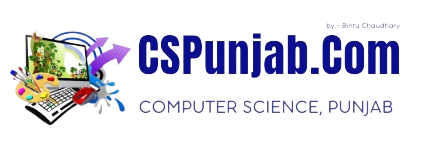HTML ਲਿੰਕਸ ਨੂੰ ਹਾਈਪਰਲਿੰਕਸ ਕਿਹਾ ਜਾਂਦਾ ਹੈ। ਇੱਕ ਵੈੱਬਪੇਜ ਵਿੱਚ ਵੱਖ-ਵੱਖ ਲਿੰਕ ਸ਼ਾਮਲ ਹੋ ਸਕਦੇ ਹਨ। ਇਹਨਾਂ ਲਿੰਕਸ ਉਪਰ ਕਲਿਕ ਕਰਕੇ ਯੂਜ਼ਰ ਏਕ ਵੈੱਬ ਪੇਜ਼/ਸਾਈਟ ਤੋਂ ਦੂਜੇ ਪੇਜ਼/ਸਾਈਟ ਉਪਰ ਜਾ ਸਕਦੇ ਹਨ। ਮੂਲ ਰੂਪ ਵਿੱਚ ਲਿੰਕਸ ਨੂੰ ਵੈੱਬ ਬ੍ਰਾਊਜ਼ਰ ਦੁਆਰਾ ਨੀਲੇ ਰੰਗ ਵਿੱਚ ਅੰਡਰਲਾਈਨ ਕਰਕੇ ਦਿਖਾਇਆ ਜਾਂਦਾ ਹੈ। HTML ਵਿੱਚ <a> ਟੈਗ ਦੀ ਵਰਤੋਂ ਕਰਕੇ ਇੱਕ ਲਿੰਕ ਬਣਾਇਆ ਜਾ ਸਕਦਾ ਹੈ। ਇਸ ਟੈਗ ਨੂੰ ਐਂਕਰ ਟੈਗ ਕਿਹਾ ਜਾਂਦਾ ਹੈ। ਇਸ ਟੈਗ ਵਿੱਚ HREF ਐਟਰੀਬਿਊਟ ਦੀ ਮਦਦ ਨਾਲ ਹਾਈਪਰਲਿੰਕ ਕੀਤੇ ਜਾਣ ਵਾਲੇ ਡਾਕੂਮੈਂਟ ਦਾ URL ਸੈੱਟ ਕੀਤਾ ਜਾਂਦਾ ਹੈ। ਐਂਕਰ ਟੈਗ ਦੀ ਵਰਤੋਂ ਨਾਲ ਹਾਈਪਰਲਿੰਕ ਬਣਾਉਣ ਲਈ ਹੇਠਾਂ ਦਿਤੇ ਮੁਢਲੇ syntax ਦੀ ਵਰਤੋਂ ਕੀਤੀ ਜਾ ਸਕਦੀ ਹੈ।
<a href="url">link text or Image</a>
HREF ਐਟਰੀਬਿਊਟਸ ਐਂਕਰ ਟੈਗ ਦਾ ਜਰੂਰੀ ਐਟਰੀਬਿਊਟ ਹੈ ਜੋ ਲਿੰਕ ਕੀਤੇ ਜਾਣ ਵਾਲੇ ਡਾਕੂਮੈਂਟ ਜਾਂ ਸਰੋਤ ਦੇ ਐਡਰੈਸ ਨੂੰ ਸੈੱਟ ਕਰਨ ਲਈ ਵਰਤਿਆ ਜਾਂਦਾ ਹੈ। HREF ਐਟਰੀਬਿਊਟ ਤੋਂ ਬਿਨਾਂ ਐਂਕਰ ਟੈਗ ਦਾ ਕੋਈ ਵਜੂਦ ਨਹੀਂ ਹੈ ਰਹਿੰਗਾ।
HTML links are hyperlinks.
You can click on a link and jump to another document.
When you move the mouse over a link, the mouse arrow will turn into a little hand.
Note: A link does not have to be text. A link can be an image or any other HTML element!
HTML Links - Syntax
The HTML <a> tag defines a hyperlink. It has the following syntax:
<a href="url">link text or Image</a>
The most important attribute of the <a> element is the href attribute, which indicates the link's destination.
The link text is the part that will be visible to the reader.
Clicking on the link text, will send the reader to the specified URL address.
Example
This example shows how to create a link to W3Schools.com:
<a href="http://gssskhokhar.com/">Visit gssskhokhar.com!</a>