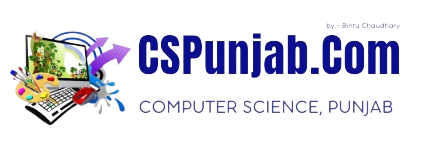The viewport is the user's visible area of a web page. It varies with the device - it will be smaller on a mobile phone than on a computer screen.
You should include the following <meta> element in all your web pages:
<meta name="viewport" content="width=device-width, initial-scale=1.0">
This gives the browser instructions on how to control the page's dimensions and scaling.
The width=device-width part sets the width of the page to follow the screen-width of the device (which will vary depending on the device).
The initial-scale=1.0 part sets the initial zoom level when the page is first loaded by the browser.
Here is an example of a web page without the viewport meta tag, and the same web page with the viewport meta tag:
Tip: If you are browsing this page with a phone or a tablet, you can click on the two links below to see the difference.
<a href="https://gssskhokhar.com/html/WithoutViewport_Head.html" target="_blank">Without the viewport meta tag</a>
<a href="https://gssskhokhar.com/html/Viewport_Head.html" target="_blank">With the viewport meta tag</a>
| Live Demo & Try it yourself! | Read More » » |